Advanced installation options
When installing Axolet, you can set a number of advanced options if needed for your environment. Setting the advanced options in the AxoConsole automatically updates the one-liner command that you can copy and run.
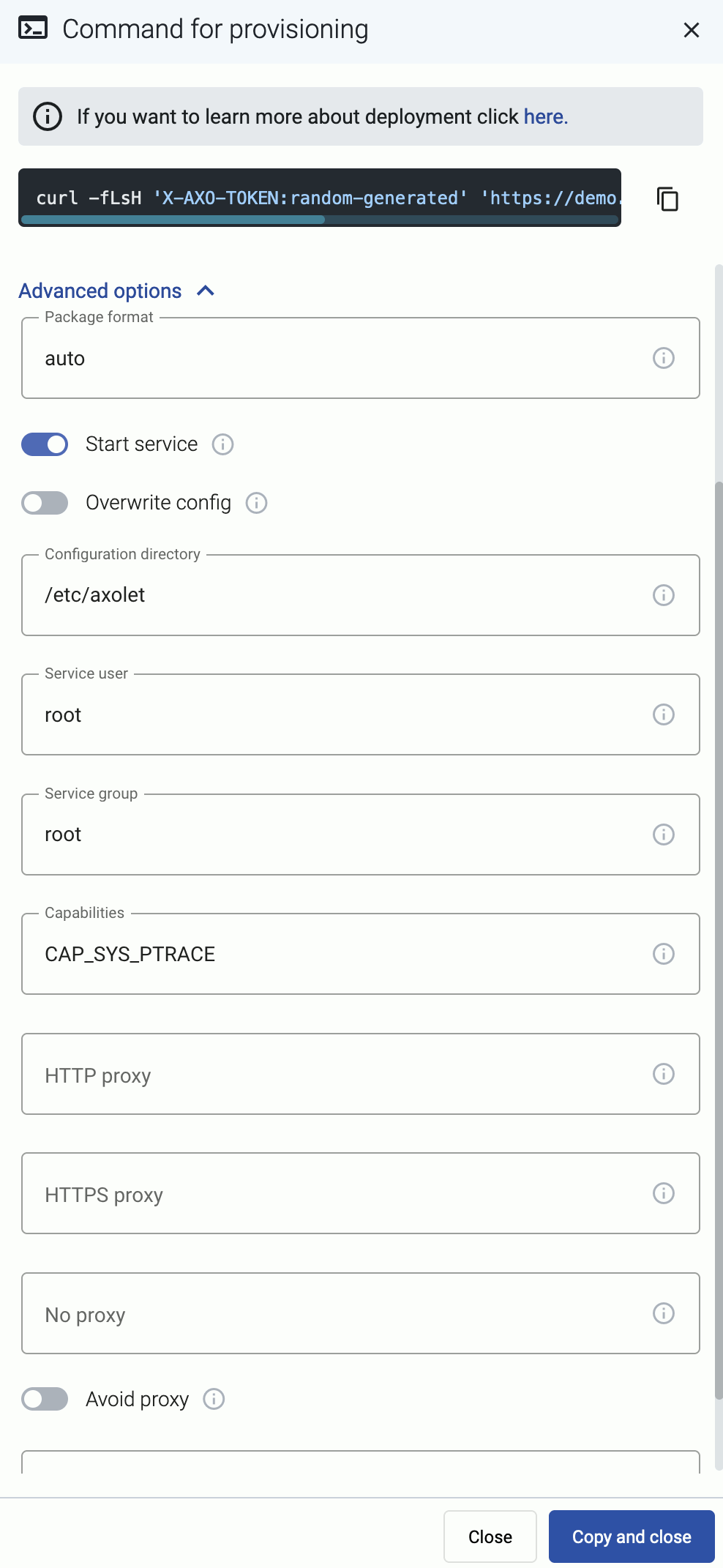
Alternatively, before running the one-liner you can use one of the following methods:
-
Set the related environment variable for the option. For example:
export AXOLET_USER=syslogng export AXOLET_GROUP=syslogng -
Set the related URL parameter for the option. For example:
curl -fLsH 'X-AXO-TOKEN:random-generated' 'https://<your-tenant-id>.cloud.axoflow.io/setup.sh?type=AXOEDGE&platform=LINUX&user=syslogng&group=syslogng' | sh
Proxy settings
Use the HTTP proxy, HTTPS proxy, No proxy parameters to configure HTTP proxy settings for the installer. To avoid using the proxy for the Axolet service, enable the Avoid proxy parameter as well. Lowercase variable names are preferred because they work universally.
Installation options
You can pass the following parameters to the installation script as environment variables, or as URL parameters.
sudo would mask environment variables of the calling shell. Either start the whole procedure from a root shell, or let the install script call sudo when it needs to. In other words: don’t add the sudo command to the provisioning command.
API server host
| Default value: | |
| Environment variable | |
| URL parameter | api_server_host |
Description: Override the host part of the API endpoint for the host.
Avoid proxy
| Default value: | false |
| Available values: | true, false |
| Environment variable | AXOLET_AVOID_PROXY |
| URL parameter | avoid_proxy |
Description: If set to true, the value of the *_proxy variables will only be used for downloading the installer, but not for the axolet service itself. If set to false, the Axolet service will use the variables from the installer.
Capabilities
| Default value: | CAP_SYS_PTRACE |
| Available values: | Whitespace-separated list of capability names with CAP_ prefix. |
| Environment variable | AXOLET_CAPS |
| URL parameter | caps |
Description: Ambient Linux capabilities the axolet service will use.
Configuration directory
| Default value: | /etc/axolet
|
| Environment variable | AXOLET_CONFIG_DIR |
| URL parameter | config_dir |
Description: The directory where the configuration files are stored.
HTTP proxy
| Default value: | empty string |
| Environment variable | AXOLET_HTTP_PROXY |
| URL parameter | http_proxy |
Description: Use a proxy to access AxoConsole from the host.
HTTPS proxy
| Default value: | empty string |
| Environment variable | AXOLET_HTTPS_PROXY |
| URL parameter | https_proxy |
Description: Use a proxy to access AxoConsole from the host.
Initial labels
| Default value: | empty string |
| Environment variable | AXOLET_INITIAL_LABELS |
| URL parameter | initial_labels |
Description: Comma-separated list of key=value labels. These labels will be suggested for the host when you add the source to AxoConsole. For example, product=windows,team=windows,vendor=microsoft
No proxy
| Default value: | empty string |
| Environment variable | AXOLET_NO_PROXY |
| URL parameter | no_proxy |
Description: Destinations that should be reached directly, without going through the proxy.
Overwrite config
| Default value: | false |
| Available values: | true, false |
| Environment variable | AXOLET_CONFIG_OVERWRITE |
| URL parameter | config_overwrite |
Description: If set to true, the configuration process will overwrite existing configuration (/etc/axolet/config.json). This means that the agent will get a new GUID and it will require approval on the AxoConsole.
Package format
| Default value: | auto |
| Available values: | auto, dep, rpm, tar, none |
| Environment variable | AXOLET_INSTALL_PACKAGE |
| URL parameter | install_package |
Description: File format of the installer package.
Service group
| Default value: | root |
| Environment variable | AXOLET_GROUP |
| URL parameter | group |
Description: Name of the group and Axolet will be running as. It should be either root or the group syslog-ng is running as.
Service user
| Default value: | root |
| Environment variable | AXOLET_USER |
| URL parameter | user |
Description: Name of the user Axolet will be running as. It should be either root or the user syslog-ng is running as. See also Run axolet as non-root.
Start service
| Default value: | AXOLET_START=true |
| Available values: | true, false |
| Environment variable | AXOLET_START |
| URL parameter | start |
Description: Start axolet agent at the end of installation. Use false for preparing golden images. In this case axolet will generate a new GUID on the first boot after cloning the image.
If you are preparing a host for cloning with Axolet already installed, set the following environment variable in your (root) shell session, before running the one-liner command. For example:
export START_AXOLET=false
curl ... # Run the command copied from the Provisioning page
This way Axolet will only start and initialize after the first reboot.