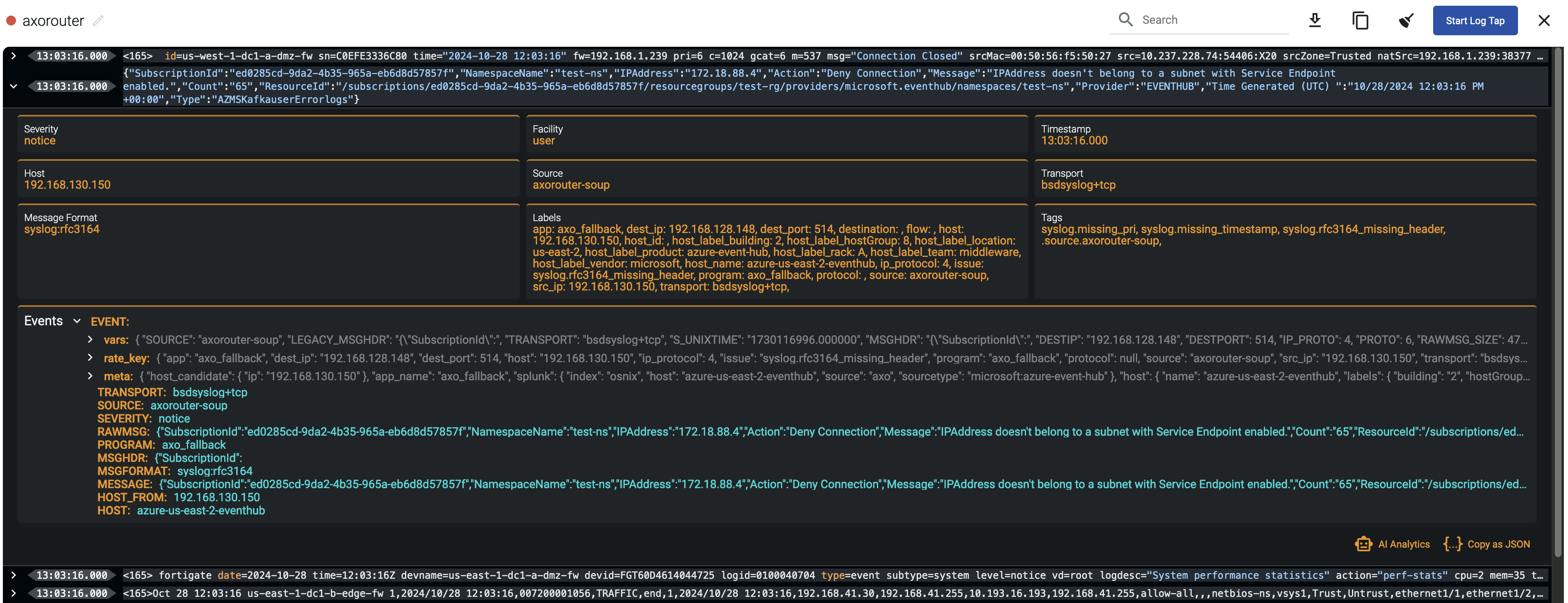Automatic data processing
When forwarding data to your SIEM, poor quality data and malformed logs that lack critical fields like timestamps or hostnames need to be fixed. The usual solutions fix the problem in the SIEM, and involve complex regular expressions, which are difficult to create and maintain. SIEM users often rely on vendors to manage these rules, but support is limited, especially for less popular devices. Axoflow offers a unique solution by automatically processing, curating, and classifying data before it’s sent to the SIEM, ensuring accurate, structured, and optimized data, reducing ingestion costs and improving SIEM performance.
The problem
The main issue related to classification is that many devices send malformed messages: missing timestamp, missing hostname, invalid message format, and so on. Such errors can cause different kinds of problems:
- Log messages are often routed to different destinations based on the sender hostname. Missing or invalid hostnames mean that the message is not attributed to the right host, and often doesn’t arrive at its intended destination.
- Incorrect timestamp or timezone hampers investigations during an incident, resulting in potentially critical data failing to show up (or extraneous data appearing) in queries for a particular period.
- Invalid data can lead to memory leaks or resource overload in the processing software (and to unusable monitoring dashboards) when a sequence number or other rapidly varying field is mistakenly parsed as the hostname, program name, or other low cardinality field.
Overall, they decrease the quality of security data you’re sending to your SIEM tools, which increases false positives, requires secondary data processing to clean, and increases query time – all of which ends up costing firms a lot more.
For instance, this is a log message from a SonicWall firewall appliance:
<133> id=firewall sn=C0EFE33057B0 time="2024-10-07 14:56:47 UTC" fw=172.18.88.37 pri=6 c=1024 m=537 msg="Connection Closed" f=2 n=316039228 src=192.0.0.159:61254:X1: dst=10.0.0.7:53:X3:SIMILDC01 proto=udp/dns sent=59 rcvd=134 vpnpolicy="ELG Main"
A well-formed syslog message should look like this:
<priority>timestamp hostname application: message body
As you can see, the SonicWall format is completely invalid after the initial <priority> field. Instead of the timestamp, hostname, and application name comes the free-form part of the message (in this case a whitespace-separated key=value list). Unless you extract the hostname and timestamp from the content of this malformed message, you won’t be able to reconstruct the course of events during a security incident.
Axoflow provides data processing, curation, and classification intelligence that’s built into the data pipeline, so it processes and fixes the data before it’s sent to the SIEM.
Our solution
Our data engine and database solution automatically processes the incoming data: AxoRouter recognizes and classifies the incoming data, applies device-specific fixes for the errors, then enriches and optimizes the formatting for the specific destination (SIEM). This approach has several benefits:
- Cost reduction: All data is processed before it’s sent to the SIEM. That way, we can automatically reduce the amount of data sent to the SIEM (for example, by removing empty and redundant fields), cutting your data ingestion costs.
- Structured data: Axoflow recognizes the format of the incoming data payload (for example, JSON, CSV, LEEF, free text), and automatically parses the payload into a structured map. This allows us to have detailed, content-based metrics and alerts, and also makes it easy for you to add custom transformations if needed.
- SIEM-independent: The structured data representation allows us to support multiple SIEMs (and other destinations) and optimize the data for every destination.
- Performance: Compared to the commonly used regular expressions, it’s more robust and has better performance, allowing you to process more data with fewer resources.
- Maintained by Axoflow: We maintain the database; you don’t have work with it. This includes updates for new product versions and adding new devices. We proactively monitor and check the new releases of main security devices for logging-related changes and update our database. (If something’s not working as expected, you can easily submit log samples and we’ll fix it ASAP). Currently, we have over 80 application adapters in our database.
The automatic classification and curation also adds labels and metadata that can be used to make decisions and route your data. Messages with errors are also tagged with error-specific tags. For example, you can easily route all firewall and security logs to your Splunk deployment, and exclude logs (like debug logs) that have no security relevance and shouldn’t be sent to the SIEM.
Message fixup
Axoflow Console allows you to quickly drill down to find log flows with issues, and to tap into the log flow and see samples of the specific messages that are processed, along with the related parsing information, like tags that describe the errors of invalid messages.
message.utf8_sanitized: The message is not valid UTF-8.syslog.missing_timestamp: The message has no timestamp.syslog.invalid_hostname: The hostname field doesn’t seem to be valid, for example, it contains invalid characters.syslog.missing_pri: The priority (PRI) field is missing from the message.syslog.unexpected_framing: An octet count was found in front of the message, suggested invalid framing.syslog.rfc3164_missing_header: The date and the host are missing from the message – practically that’s the entire header of RFC3164-formatted messages.syslog.rfc5424_unquoted_sdata_value: The message contains an incorrectly quoted RFC5424 SDATA field.message.parse_error: Some other parsing error occurred.