Syslog
The Syslog connector can receive all kinds of syslog messages. You can configure it to receive data on specific ports, and apply parsing, classification, and enrichment to the messages, in addition to standard syslog parsing.
Prerequisites
If you want to enable TLS encryption for this connector to encrypt the communication with the sources, you’ll need to set appropriate keys and certificates.
CAUTION:
Copy the keys and certificates to AxoRouter before starting to configure the connector. Otherwise, you won’t be able to make configuration changes that require reloading the AxoRouter service, including starting log tapping or flow tapping.Note the following points:
-
Keys and certificates must be in PEM format.
-
If the file contains a certificate chain, the file must begin with the certificate of the host, followed by the CA certificate that signed the certificate of the host, and any other signing CAs in order.
-
You must manually copy these files to their place on the AxoRouter host, currently you can’t distribute them from AxoConsole.
The files must be readable by the
axorouterservice. -
The recommended path for certificates is under
/etc/axorouter/user-config/(for example,/etc/axorouter/user-config/tls-key.pem). (If you need to use a different path, you have to append an option like-v /your/path:/your/pathto theAXOROUTER_PODMAN_ARGSvariable of/etc/axorouter/container.env.) -
When referring to the key or certificate during when configuring the connector, use absolute paths (for example,
/etc/axorouter/user-config/tls-key.pem).
Add new syslog connector
To create a new syslog connector, complete the following steps:
-
Select Routers > Connector Rules > Add Rule. (Alternatively, you can select Add Connector > Create a connector rule on the Connectors page of an AxoRouter host.)
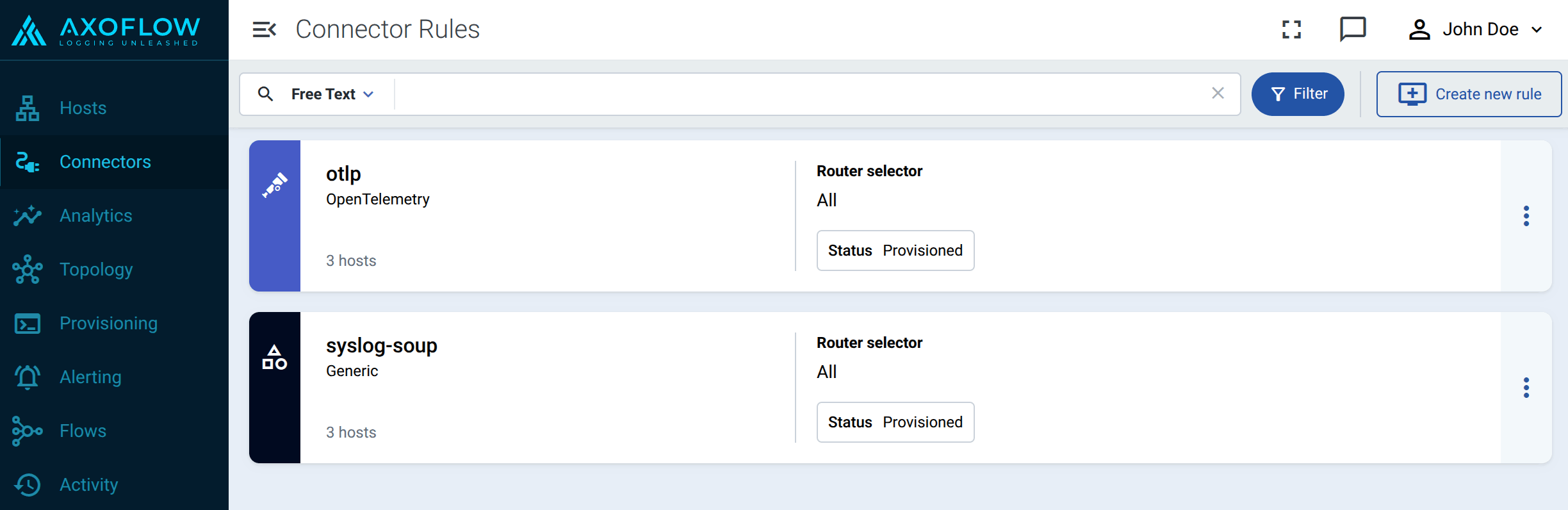
-
Select Syslog.
-
Select the template to use one of the standard syslog ports and networking protocols, for example, UDP 514 for the RFC3164 syslog protocol.
To configure a different port, or to specify the protocol elements manually, select Custom.
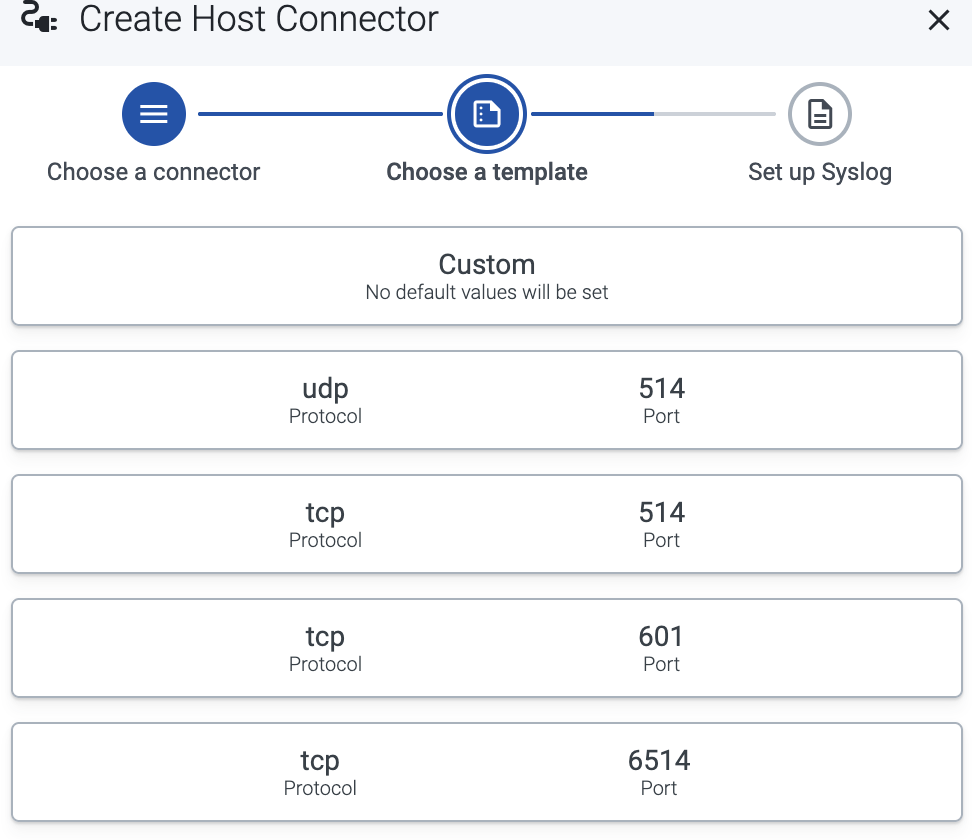
-
Configure the connector rule.
-
Enter a name for the connector rule into the Rule Name field.
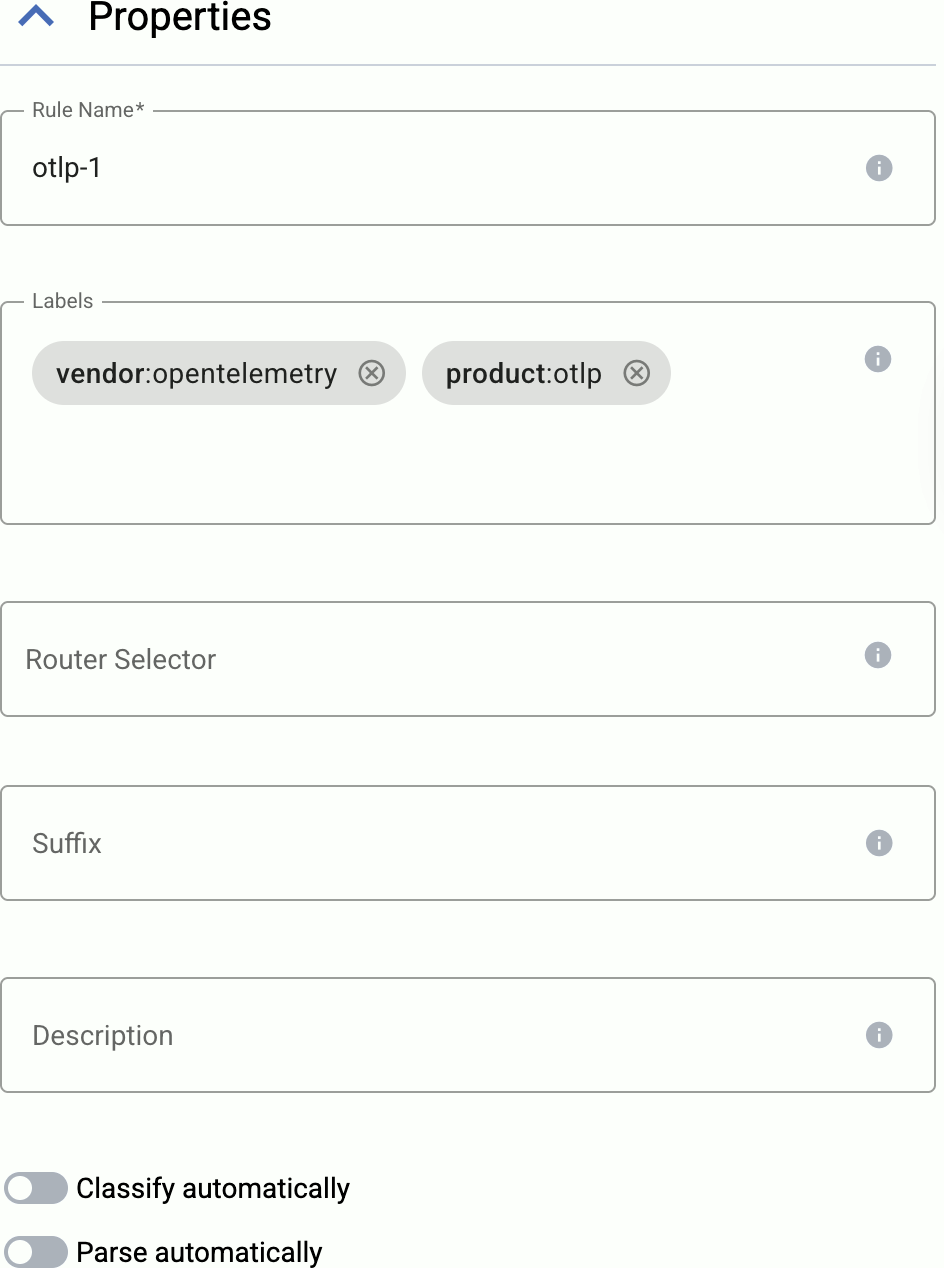
-
(Optional) Add labels to the connector rule. You will be able to use these labels in Flow Processing steps, for example, in the Query field of Select Messages steps. For details about the message schema and the related connector-specific fields, see the
meta.connectorobject. -
Set the Router Selector for the connector rule. The selector determines which AxoRouter instances will have a connector based on this connector rule.
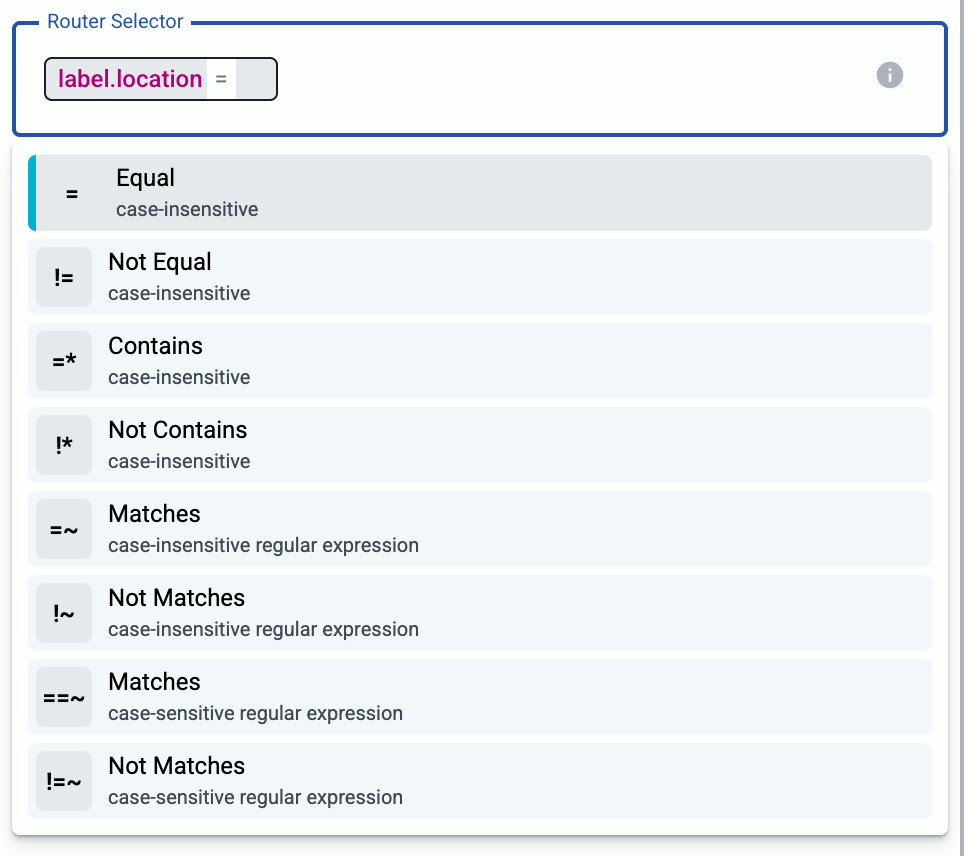
You can use any labels and metadata of the AxoRouter hosts in the Router selectors, for example, the hostname of the AxoRouter, or any custom labels.
- If you leave the Router Selector field empty, the selector will match every AxoRouter instance.
- To select only a specific AxoRouter instance, set the
namefield to the name of the instance as selector. For example,name = my-axorouter. - If you set multiple fields in the selector, the selector will match only AxoRouter instances that match all elements of the selector. (There in an AND relationship between the fields.)
-
(Optional) Enter a Suffix for the connector rule. This suffix will be used in the name of the connector instances created on the AxoRouter hosts. For example, if the name of a matching AxoRouter instance is “my-axorouter”, and the suffix of the rule is “otlp-rule”, the connector created for the AxoRouter will be named “my-axorouter-otlp-rule”.
If the Suffix field is empty, the name of the connector rule is used instead.
-
(Optional) Enter a description for the rule.
-
If needed, enable the Classify and Parse preprocessing steps so AxoRouter automatically identifies and parses messages sent by supported data sources. If your source is not listed, contact us.
Enabling these options processes all data received by the connectors created based on this connector rule. If you want to apply classification and parsing more selectively, you can use the Classify and Parse processing steps in your Flows.
Note that the Parse processing step requires Classify to be enabled. Parsing automatically parses the data from the content of the message, and replaces the message content (the
log.bodyfield in the internal message schema) with the structured information. -
(Optional) If needed, you can add other preprocessing steps to the connector rule. You can use the same processing steps as in flows. These can be useful if you use a dedicated connector rule to fix or annotate data coming from some specific sources.
-
-
Select the protocol to use for receiving syslog data: TCP, UDP, or TLS.
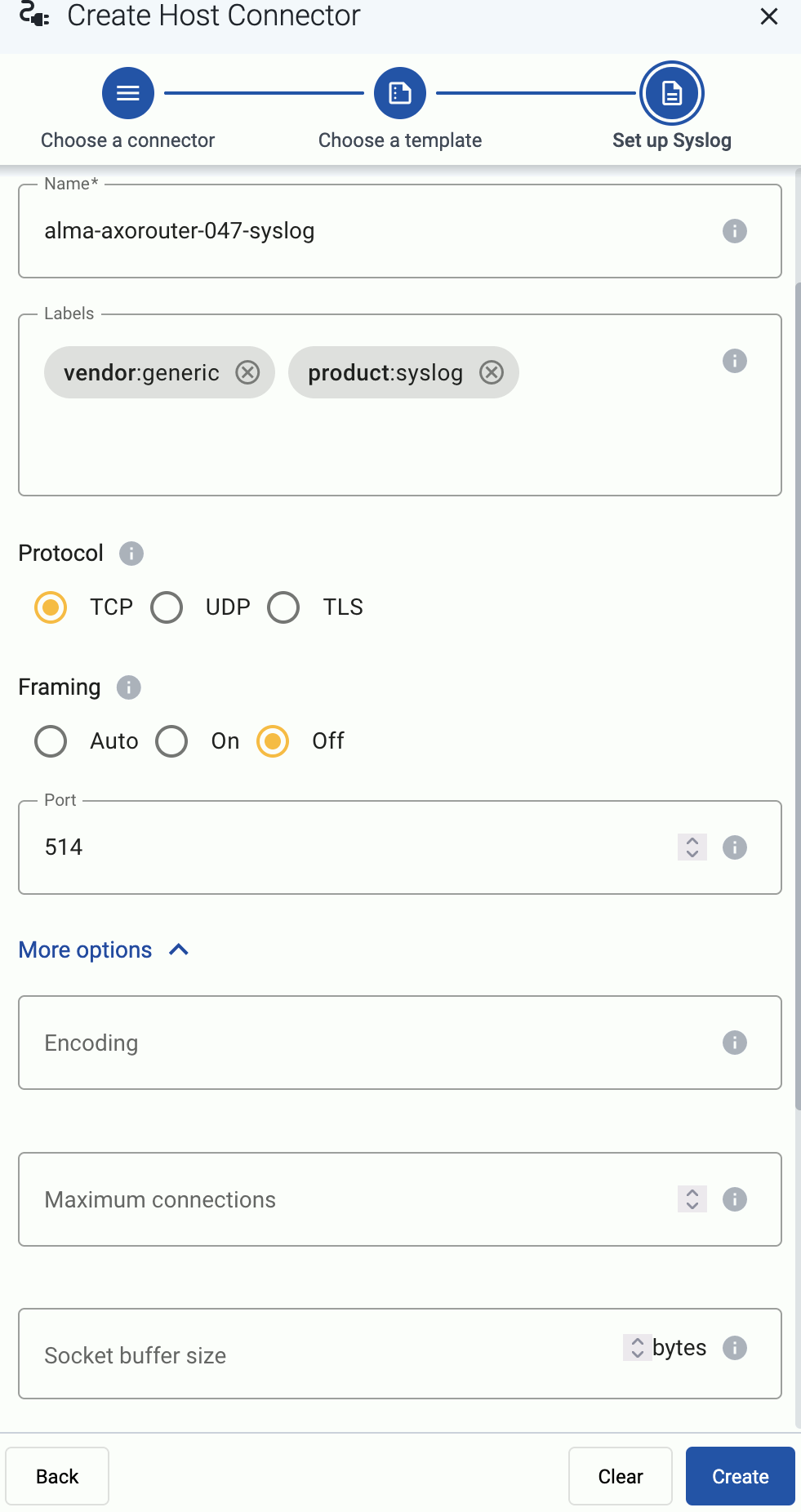
When using TLS, set the paths for the certificates and keys used for the TLS-encrypted communication with the clients. For details, see Prerequisites.
- CA certificate path: The CA certificate that AxoRouter uses to authenticate the clients.
- Server certificate path: The certificate that AxoRouter shows to the clients.
- Server private key path: The private key of the server certificate.
-
(Optional) If explicitly needed for your use case, you can configure Framing manually when using the TCP and TLS protocols. Otherwise, leave it on Auto.
- Auto (newlines or octet counts): Auto-detect RFC 5424 framing or no framing. NUL terminated framing cannot be autodetected currently.
- RFC 5424 framing (octet counts): The payload contains the length of the message as specified in RFC6587 3.4.1.
- No framing (newline separated): Traditional newline-separated messages (non-transparent-framing) as specified in RFC6587 3.4.2.
- NUL terminated: Proprietary protocol where (possibly multi-line) messages are separated by a NUL byte. Use this when receiving messages from Splunk Heavy Forwarders using the Axoflow Forwarder Add-on.
-
Set the Port of the connector. The port number must be unique on the AxoRouter host. AxoConsole will not provision a connector to an AxoRouter if it would cause a port collision, but other software on the given host may already be using the chosen port number (for example, an SSH server on TCP port 22). In this case, AxoRouter won’t be able to reload the configuration and it will indicate an error.
-
(Optional) If you’re expecting high-volume UDP traffic on your AxoRouter instances that will have this connector, enable UDP loadbalancing by entering the number of UDP sockets to use into the UDP socket count field. The maximum recommended value is the number of cores available in the AxoRouter host.
If the value of UDP socket count is higher than 1 and EBPF load balancing is disabled, messages from a specific source host is always processed by the same socket (based on its IP address:port).
To loadbalance every message, including messages coming from a single host (for example, a high-traffic firewall that send a high volume of messages from a single IP:port pair), you can enable the EBPF load balancing option. Note that if you enable EBPF loadbalancing, messages of the same high-traffic source may be processed out of order. For details on how eBPF loadbalancing works, see the Scaling syslog to 1M EPS with eBPF blog post.

-
(Optional) If needed for your environment, set protocol-specific connector options as needed.
You can also modify the product and vendor labels of the connector. In that case, Axoflow will treat the incoming messages as it was received and classified as data from the specified product. This is useful if you want to send data from a specific product to a dedicated port.
These labels and other parameters of the connector will be available under the
meta.connectorkey as metadata for the messages received via the connector, and can be used in routing decisions and processing steps. You can check the metadata of the messages using log tapping.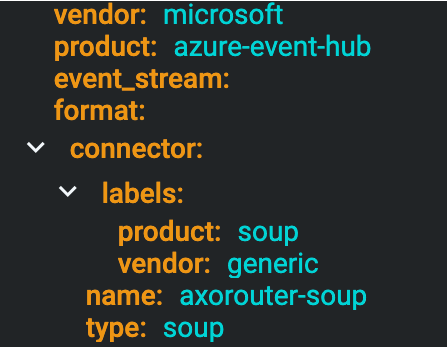
-
Select Add.
Axoflow automatically creates connectors on the AxoRouter hosts that match the Router Selector.
Make sure to enable the ports you’ve configured in the connector on the firewall of the AxoRouter host, and on other firewalls between the AxoRouter host and your data sources.
Protocol-specific connector options
- Encoding: The character set of the messages, for example,
UTF-8. - Maximum connections: The maximum number of simultaneous connections the connector can receive.
- Socket buffer size: The size of the socket buffer (in bytes).
- Processing workers: Number of worker threads to use to process the messages received by the source connector. Note that this enables parallel processing, which might cause that the messages will be processed out of order. Increasing the number of worker threads can drastically improve the performance of the source. For details, see the AxoSyslog documentation.
Flow-control options
-
Initial log window size: The size (number of messages) of the initial window used in flow control. For details, see the AxoSyslog documentation.
If you change the value of Initial log window size, the change will affect only new connections, the Initial log window size of already established connections will not change. To apply the new Initial log window size value to every connection, restart the
axorouter.serviceservice on the Services page of the matching AxoRouters. A simple configuration reload is NOT sufficient.If the connector rule is receiving data using the UDP protocol, always restart the
axorouter.serviceservice on the Services page of the matching AxoRouters.
- Log fetch limit: The maximum number of messages fetched from a source during a single poll loop. For details, see the AxoSyslog documentation.
TCP options
- TCP Keepalive Time Interval: The interval (number of seconds) between subsequential keepalive probes, regardless of the traffic exchanged in the connection.
- TCP Keepalive Probes: The number of unacknowledged probes to send before considering the connection dead.
- TCP Keepalive Time: The interval (in seconds) between the last data packet sent and the first keepalive probe.
TLS options
For TLS, you can use the TCP-specific options, and also the following:
- Require MTLS: If enabled, the peers must have a TLS certificate, otherwise AxoRouter will reject the connection.
- Verify client certificate: If enabled, AxoRouter verifies certificate of the peer, and rejects connections with invalid certificates.
Labels
The AxoRouter syslog connector adds the following meta labels:
| Analytics label | Message field | value |
|---|---|---|
connector.type |
meta.connector.type |
syslog |
connector.name |
meta.connector.name |
The Name of the connector |
connector.port |
meta.connector.port |
The port number where the connector receives data |
You can use the labels as:
- Filter labels on the Analytics page,
- in the Filter By Label field during log tapping.
You can use the message fields
- in Flow Processing steps, for example, in the Query field of Select Messages steps,
- in AQL expressions in the search bars.