NetFlow Optimizer
NetFlow Optimizer: Aggregates and transforms flow data (NetFlow, IPFIX) into actionable security and performance insights.
The following sections show you how to configure NetFlow Optimizer to send their log data to Axoflow.
CAUTION:
Make sure to set data forwarding on your appliances/servers as described in this guide. Different settings like alternate message formats or ports might be valid, but can result in data loss or incorrect parsing.Prerequisites
- You have administrative access to NetFlow Optimizer.
- You have an AxoRouter deployed and configured with a Syslog connector that has parsing and classification enabled (by default, every AxoRouter has such connectors). This device is going to receive the data from NetFlow Optimizer.
-
You know the IP address the AxoRouter. To find it:
- Open the AxoConsole.
- Select the Routers or the Topology page.
- Select on AxoRouter instance that is going to receive the logs.
- Check the Networks > Address field.
Steps
Note: The steps involving the NetFlow Optimizer user interface are just for your convenience, for details, see the official documentation.
-
Log in to NetFlow Optimizer.
-
Select Outputs, then click the plus sign to add an output to NetFlow Optimizer.
-
Configure a Syslog (UDP) output:
- Name: Enter a name for the output, for example,
Axoflow. - Address: The IP address of the AxoRouter instance where you want to send the messages.
- Port: Set this parameter to 514.
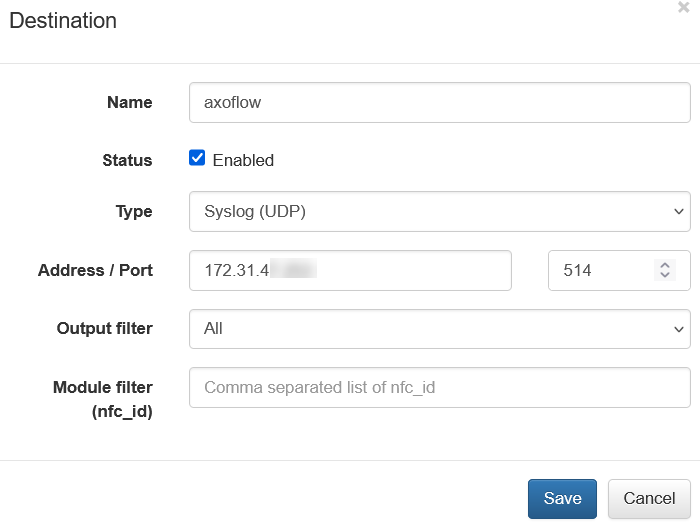
- Name: Enter a name for the output, for example,
-
Click Save.
-
Add the source to AxoConsole.
-
Open the AxoConsole and select Topology.
-
Select Add Item > Source.
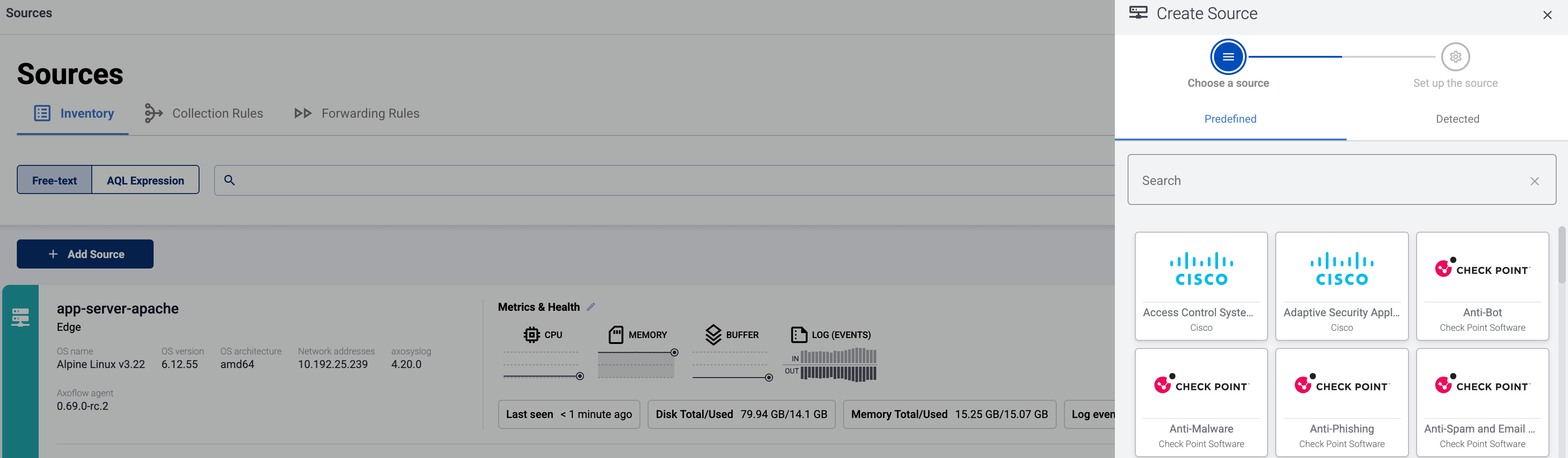
-
If the source is actively sending data to an AxoRouter instance, select Detected, then select your source.
-
Otherwise, select the vendor and product corresponding to your source from the Predefined sources, then enter the parameters of the source, like IP address and FQDN.
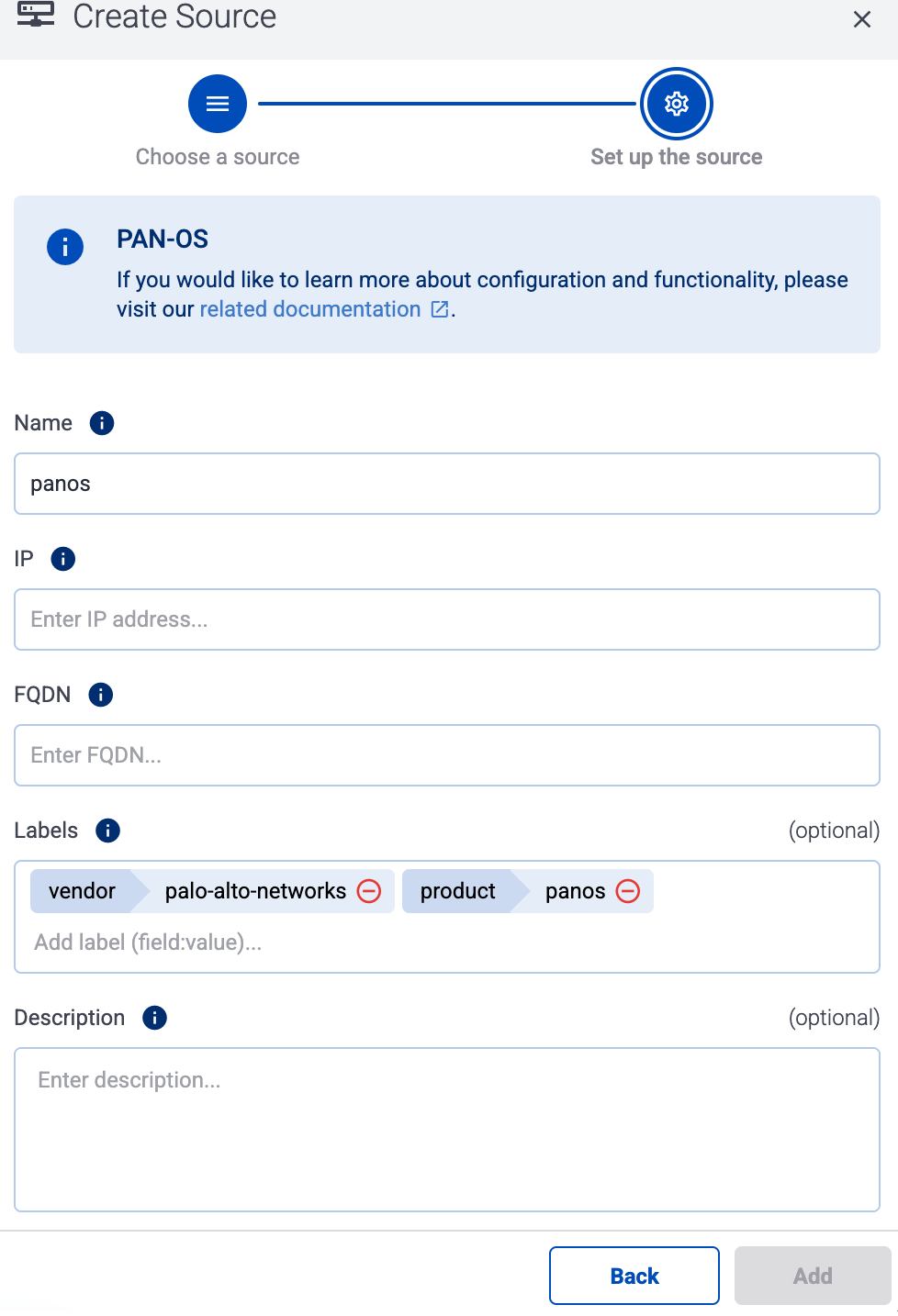
Note During log tapping, you can add hosts that are actively sending data to an AxoRouter instance by clicking Register source. -
-
(Optional) Add custom labels as needed.
-
Select Add.
-
Labels
Axoflow automatically adds the following labels to data collected from this source:
| Analytics label | Message field | value |
|---|---|---|
vendor |
meta.vendor |
netflow |
product |
meta.product |
optimizer |
service |
meta.service.name |
Network Conversations Monitor, SNMP Custom OID Sets Monitor, Sampling Monitor, SNMP Information Monitor, DNS Service Monitor, DNS Users Monitor, Network Subnets Monitor, Asset Access Monitor, Services Performance Monitor, Top Bandwidth Consumers for Cisco ASA, Top Traffic Destinations for Cisco ASA, Top Policy Violators for Cisco ASA, Top Hosts with most Connections for Cisco ASA, Outbound Mail Spammers Monitor, Inbound Mail Spammers Monitor, Unauthorized Mail Servers Monitor, Rejected Emails Monitor, Top Bandwidth Consumers for Palo Alto Networks Firewall, Top Traffic Destinations for Palo Alto Networks Firewall, Hosts with Most Policy Violations for Palo Alto Networks Firewall, Most Active Hosts for Palo Alto Networks Firewall, Bandwidth Consumption per Application for Palo Alto Networks Firewall, Bandwidth Consumption per Application/User for Palo Alto Networks, Top Applications Traffic Monitor, Top Applications Host Pairs Monitor, Visitors by Country, Botnet C&C Traffic Monitor, Custom Threat lists Monitor, Host Reputation Monitor, Threat Feeds Traffic Monitor, TCP Health Monitor, Network Conversations Monitor, Top Connections Monitor, Top Pairs Monitor, CBQoS Monitor, Traffic by Autonomous Systems, Top Traffic Monitor, Top Packets Monitor, SNMP Custom OID Sets Monitor, Top Bandwidth Consumers for NSX Distributed Firewall, Top Traffic Destinations for NSX Distributed Firewall, Top Policy Violators for NSX Distributed Firewall, Top Hosts with most Connections for NSX Distributed Firewall, Top Host VM:Host Pairs, Top VM:Host Traffic Monitor, AWS VPC Flow logs, Micro-segmentation Top Pairs Monitor, AWS Top Traffic Monitor, GCP VPC Flow Logs, GCP Top Traffic Monitor, Azure NSG Flow Logs, Cisco AVC Top Applications Monitor, Cisco AVC Bandwidth Consumption Monitor, Azure Top Traffic Monitor, Cisco AnyConnect Top Traffic Monitor, SNMP Traps Monitor, Auto-discovery Reporter, Top Traffic Monitor Geo City, Top Traffic Monitor Geo Country, Flow Data |
You can use the labels as:
- Filter labels on the Analytics page,
- in the Filter By Label field during log tapping.
You can use the message fields
- in Flow Processing steps, for example, in the Query field of Select Messages steps,
- in AQL expressions in the search bars.
Sending data to Splunk
When sending the data collected from this source to Splunk, Axoflow uses the following sourcetype and index settings:
| sourcetype | index |
|---|---|
flowintegrator |
flowintegrator |