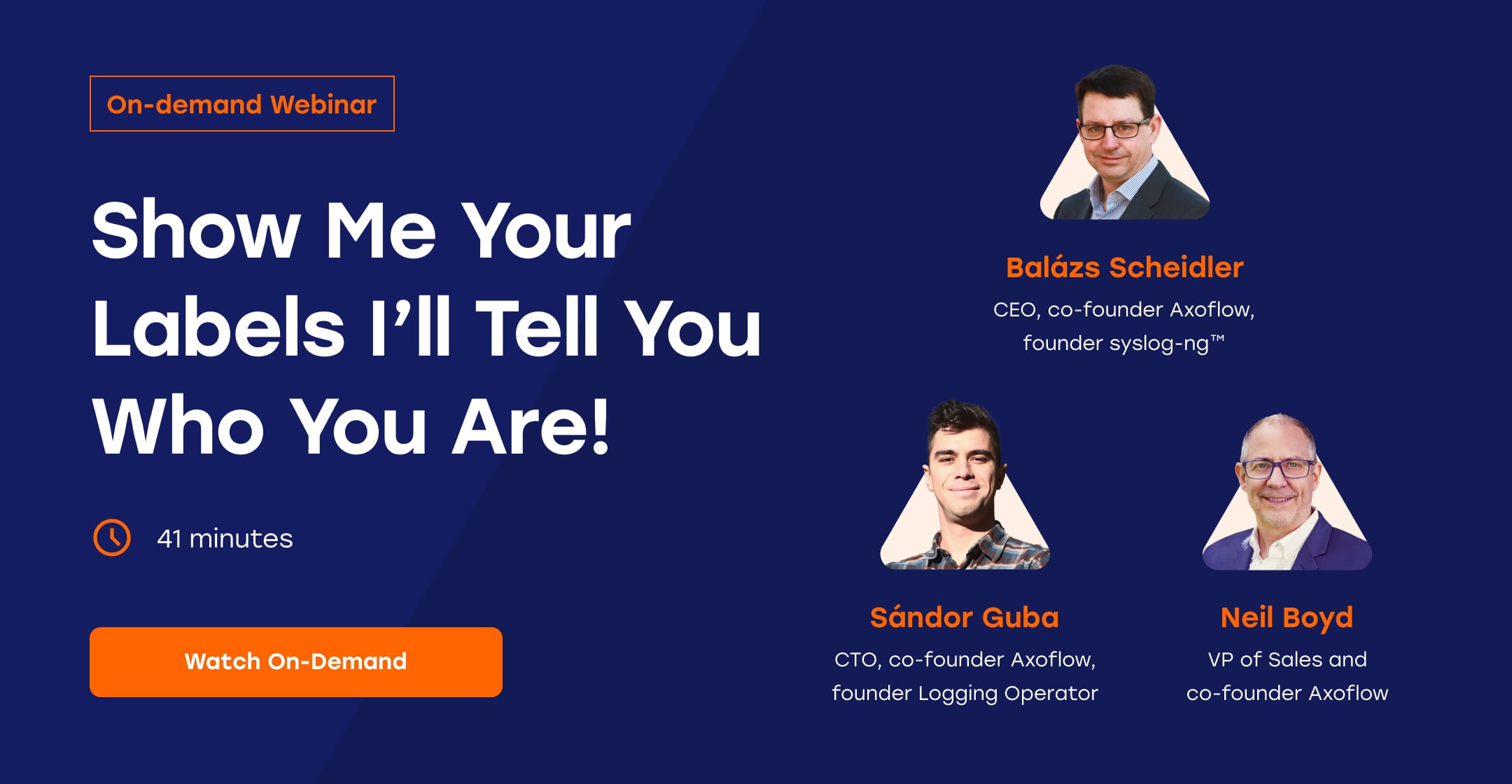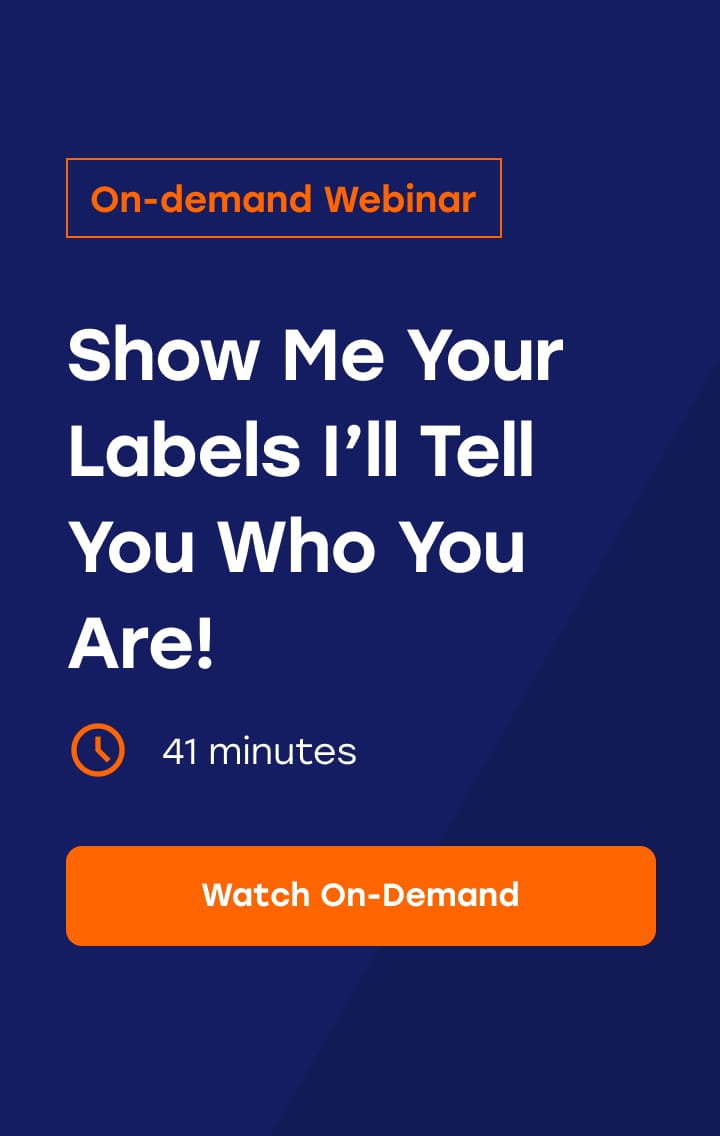How to install AxoSyslog on RHEL and AlmaLinux
Version 4.8 of AxoSyslog is our first independent release since AxoSyslog became a real syslog-ng™ fork (syslog-ng is a trademark of One Identity). This post shows you how to install AxoSyslog on RPM-based Linux distributions, like RHEL, Fedora, or AlmaLinux from our RPM repositories. To upgrade an existing syslog-ng deployment, see How to upgrade syslog-ng to AxoSyslog. (See a comparison between AxoSyslog and syslog-ng.)
Note that AxoSyslog is also available in cloud-ready container images and via an APT repository. For details, see the AxoSyslog documentation.
Download AxoSyslog RPM packages
At the time of this writing, you can find the AxoSyslog RPM packages in the Assets section of the AxoSyslog GitHub Release pages for:
- Red Hat Enterprise Linux (RHEL) 9 / AlmaLinux 9
- Red Hat Enterprise Linux (RHEL) 8 / AlmaLinux 8
- Fedora 39
- Fedora 40
- Fedora 41
(The packages for AlmaLinux probably work for Rocky Linux as well, but we haven't tested it.)
Which package to install?
AxoSyslog supports many features. Some of these, like specific sources and destinations require additional packages that you need only if you're actually using the specific destination. Therefore, AxoSyslog has a number of modules that you can install as a separate package if you need the particular feature. For example, to use the gRPC-based destinations (like loki() or opentelemetry()), install the axosyslog-grpc-* package. For HTTP-based destinations like elasticsearch-http() or sumologic-http(), you need the axosyslog-http-* package.
Usually, you install the base package axosyslog-<version-number>.<distro>.x86_64.rpm, and the packages of specific modules that you want to use. We also provide debuginfo packages for every module, but you only need these in certain troubleshooting scenarios.
Install AxoSyslog on RHEL 9, AlmaLinux 9, or Fedora
To install AxoSyslog on RedHat Enterprise Linux 9 or AlmaLinux 9, complete the following steps. The instructions for AlmaLinux probably work for Rocky Linux 9 as well, but we haven't tested it.
Run the following commands to enable the EPEL repositories for your distribution. This is needed to install some dependencies of AxoSyslog. (For RHEL 8 and compatible distributions, use these instructions.)
- RHEL 9:
sudo subscription-manager repos --enable codeready-builder-for-rhel-9-$(arch)-rpms
sudo dnf install https://dl.fedoraproject.org/pub/epel/epel-release-latest-9.noarch.rpm - AlmaLinux 9:
sudo dnf config-manager --set-enabled crb
sudo dnf install epel-release Fedora:sudo dnf install epel-release
Add the AxoSyslog repository for your distribution. Adjust the baseurl with appropriate distribution: for RHEL, use the AlmaLinux repository, for Fedora, use fedora-41):
sudo tee /etc/yum.repos.d/axosyslog.repo <<< '[axosyslog]
name=AxoSyslog
baseurl=https://pkg.axoflow.io/rpm/stable/almalinux-9/$basearch
enabled=1
gpgcheck=1
repo_gpgcheck=1
gpgkey=https://pkg.axoflow.io/axoflow-code-signing-pub.asc' > /dev/nullUpdate the packages list.
sudo yum update -yInstall AxoSyslog
sudo yum install axosyslog-*Enable the syslog-ng service.
sudo systemctl enable syslog-ng
sudo systemctl start syslog-ngIf you don't want to run other log collectors on the host, you can delete the existing one (which is rsyslog by default):
yum remove rsyslog.x86_64Using AxoSyslog
After you've installed AxoSyslog, you can configure it just like syslog-ng, using the same configurations files (/etc/syslog-ng/syslog-ng.conf by default). For details, see the AxoSyslog documentation.
Getting help
If you run into any issues while installing or configuring AxoSyslog, or you have any questions, you can find us on our Discord server.
Summary
Thank you for everyone contributing with bug reports, feature requests, or pull requests. Feedback and any kind of contribution is always appreciated. Visit the AxoSyslog GitHub page or join Axoflow’s Discord server to reach out to us, or subscribe to the Axoflow newsletter to receive updates about AxoSyslog and our observability and logging-related products.
For an overview on how our platform enhances syslog-ng based log collection with metrics, see the Metrics for syslog-ng based log management infrastructures blog post.
Legal notice
syslog-ng is a trademark of One Identity LLC
Follow Our Progress!
We are excited to be realizing our vision above with a full Axoflow product suite.
Sign Me UpFighting data Loss?

Book a free 30-min consultation with syslog-ng creator Balázs Scheidler