
Google Pub/Sub and OpenObserve support in syslog-ng version 4.5
Version 4.5 of syslog-ng gives you exciting new features to better integrate your telemetry pipeline to the services used by your organization.
- Packages are available for Debian and Ubuntu from our APT repository.
- RPM packages are available for Fedora, Red Hat, and similar distributions from our RPM repository. See our blog post for details on installing AxoSyslog on RHEL, AlmaLinux, or Fedora!
- We also provide cloud-ready container images and Helm charts.
- AxoSyslog.is a binary-compatible drop-in replacement for syslog-ng, up to version 4.7.1 (and possibly newer).
We cover the highlights of the release in this post, for the in-depth details of every change, read the release notes on the GitHub Releases page. You can also find them in the AxoSyslog documentation.
Google Pub/Sub integration
The google-pubsub() destination feeds your data to Google Pub/Sub via its HTTP REST API. Pub/Sub is an asynchronous and scalable messaging service that is used for streaming analytics and data integration pipelines to ingest and distribute data.
syslog-ng sends events to the Pub/Sub service, and Pub/Sub then delivers events to all the services that react to them. To provide the best integration with Pub/Sub, we have added templating support to the url() option of the http() destination. This allows you to dynamically set the topic, or even the project based on the content or the metadata of the collected data.
Example config:
google-pubsub(
project("syslog-ng-project")
topic("syslog-ng-topic")
auth(
service-account(
key("/path/to/service-account-key.json")
)
)
);NOTE: In AxoSyslog 4.10 we’ve added a gRPC-based Google Pub/Sub destination as well!
Sending observability data to OpenObserve
Starting with version 4.5.0, the syslog-ng openobserve-log() destination can send your observability data to OpenObserve using its Logs Ingestion - JSON API. This API accepts multiple records in batches in JSON format.
OpenObserve is an Elasticsearch alternative that provides log search, infrastructure monitoring, and APM solutions. It is a full-fledged, open-source observability platform that can ingest logs, metrics, and traces. It's compatible with several storage solutions, including S3, GCS, Minio, and Azure Blob, and allows you to significantly decrease storage costs compared to other solutions.
Example config:
openobserve-log(
url("http://openobserve-endpoint")
stream("default")
user("[email protected]")
password("V2tsn88GhdNTKxaS")
);URL templating in HTTP
The url() option of the http() destination now supports templates. Syslog-ng templates can only be resolved for a single message, as the same template might have different resolutions for different messages. An http batch consists of multiple messages, so it's not trivial to decide which message should be used for the resolution.
When batching is enabled and multiple workers are configured, it is important to only batch messages that generate identical URLs. To ensure that, you must set the worker-partition-key() option to use a template that contains all the macros used in the url() option, otherwise messages become mixed.
- For security reasons, syslog-ng automatically applies URL-encoding to the contents in the
url()option. Note that the following parts of the url cannot be templated:- scheme
- host
- port
- user
- password
PostgreSQL logs and columnless CSVs
The new postgresql-csvlog-parser() parser processes the CSV logs of PostgreSQL. The data from the CSV-formatted messages is extracted into a set of name-value pairs.
Also, you can now parse CSV messages from files without having to specify the name of the columns. If you omit the columns() parameter of the csv-parser(), the values are extracted into matches ($1, $2, $3 ...).
cloud-auth() plugin
This new plugin implements different cloud-related authentications. Currently it supports the GCP's Service Account for the http() destination.
Example config:
http(
cloud-auth(
gcp(
service-account(
key("/path/to/service-account-key.json")
audience("https://pubsub.googleapis.com/google.pubsub.v1.Publisher")
)
)
)
);Other changes
LogSourceandLogFetcher: These Python classes now cover explicit source-side batching functionalities (e.g. theauto_close_batchattribute and theclose_batch()method).rate-limit(): Renamed thetemplate()option tokey(), which better communicates the intention.- templates: The
template-escape()option now only escapes the top-level template function. Before syslog-ng 4.5.0 if you had embedded template functions, thetemplate-escape(yes)setting escaped the output of each template function, so the parent template function received an already escaped string. This was never the intention of thetemplate-escape()option. - Although this is a breaking change, we do not expect anyone having a config that is affected. If you have such a configuration, make sure to follow-up this change. If you need help with it, open an issue or discussion on GitHub, or contact us on the Axoflow Discord server.
Summary
This release takes syslog-ng another step closer to becoming a real cloud-native observability tool. We hope you'll give it a try using the cloud-ready images of AxoSyslog, our syslog-ng distribution.
For the complete list of smaller changes and bug fixes, see the release notes. Stay tuned for more exciting features in the upcoming releases!
Thank you for everyone contributing with bug reports, feature requests, or pull requests. Feedback and any kind of contribution are always appreciated. Visit the AxoSyslog GitHub page or join Axoflow’s Discord server to reach out to us, or subscribe to the Axoflow newsletter to receive updates about syslog-ng and our observability and logging-related products.
For an overview on how our platform enhances syslog-ng based log collection with metrics, see the Metrics for syslog-ng based log management infrastructures blog post.
You can also check the features in our newer AxoSyslog releases!
Follow Our Progress!
We are excited to be realizing our vision above with a full Axoflow product suite.
Sign me up
Fighting data Loss?

Book a free 30-min consultation with syslog-ng creator Balázs Scheidler


